What is the issue?
The debugger not working issue occurs when your project configuration issue or Visual Studio issue. Some cases, specific project breakpoints, or debuggers not able to attach or not work properly and I faced this issue last 2 days in my android project. without debugger developers going to face a lot of issues. Here, I will give multiple solutions to how to fix this issue in Visual Studio for Mac.
Solution 1: Specific project debugger not working
Check you're debugging mode project configuration as correct.
- set debug type as "portable", if, it's in "full" change into "portable"
- check the "Use Shared Mono Runtime", if it's not checked
- uncheck "Optimize code"
- uncheck "Multi-dex"
Solution 2: Debugger not working in Visual Studio
First, delete the bin & obj file and restart your Visual Studio and try. it may solve the issue. This issue came for debugger not able to attach the Visual Studio process. Because the debugger and Visual Studio Process was different.
Solution 3: Project Startup Configuration.
The Visual Studio debugger sometimes won't work-in Multi-Startup Project. Select and right-click the single project and select "Set as Startup Project" as a single project and try.
These 3 solutions not helping your debugger issue fixing, comment below. I will try to find a new solution.
Thanks for reading,


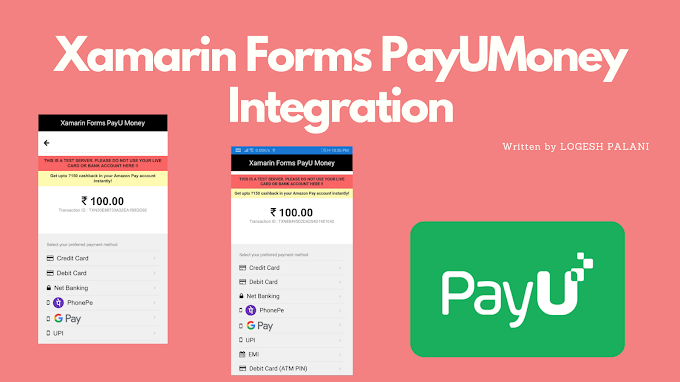
0 Comments
You're comment here