Introduction
Most people adopt mobile devices for their purchase, reading, watching videos,
movies and etc. Building mobile apps for their customers, it much cost for small business. At the time, Progressive Web Apps comes out with excellent features with different facilities. I do not say, PWA gives 100 percent native performance but gives good performance and different features also and today popular websites main success is PWA.because it works like a mobile app with its own window and you can add like app into your device home screen and performing like native apps. now days almost all the trending applications have PWA support, some of them below.
- Outlook
- Youtube
- Spotify
- AliExpress
- Flipkart
- BookMyShow
The next question in our mind is What is PWA and how it works?
Progressive Web Apps are websites but they look and feel like apps but you don't need to download them from any store, while you visiting, you have options to add to your home screen. This means users can access all information and capabilities in-app window. It helps more for small businesses
to increase engagement and visits.
Great benefits from PWA
- Less data uses
- Improves performance
- Faster loading times
- Engaging user experience
- Working offline with cached data
- Loading instantly
- Independent of network speed
- Running own window, not a browser window
- Add like native apps in device home screen, start menu, dock
- Notifications (Receiving notifications from backend server, even while the user isn't using the app(offline)
- Automatically updating the app in the background
For most apps push notification is the main success to engage the customers
with new products and updated products.
Some real-world examples are
- If a new product arrived at the store, we will notify the user by sending a notification to users, people will react to that notification and to visiting our site. The product price reduction will send notifications to uses, then they may purchase.
- If you're a blogger, some content you published or updated the content, we will send the notification to the user, then the reader will come.
Because, every people including me, not visiting the product or blog regularly. cause of busy, If you send the notification, they might have to
look at your content or site
Is notification supports all platforms?
Yes, it supports almost all the platforms.
In this demonstration, the Frontend framework is Blazor Web Assembly with PWA
and backend Azure Functions with Cosmos Database with Github Actions for
CI-CD.
Let start,
Create Github Repository
Go to Github
prebuilt vanilla-basic template
for Blazor and Azure Functions and click "use this template to create a new
repository, after redirection, gives your repository name, and click create
repository. After the Repository creations, create a new branch named
development and then take the development branch clone to local and go to the
cloned path, then create a new Empty Solution in the cloned path.
Before creating a project, Open
Azure Portal
and Create a new Azure Static App and configure it with the GitHub repository
we created before. Click "Create a resource" and select "Static Web App
(Preview)" and select Subscription and Resource Group, then give Name, Region
and by default, Github is selected and log in to your GitHub and select the repository you created before and select the master branch.
After the project creation, you will get a live url of your web app and click
and browse your site.
Now, back to Visual Studio and right-click Solution Explorer and click Add New
Project >> in the new window select Blazor WebAssembly App and check the
PWA check box for the PWA and authentication type None and give name as Client
else you need to configure Actions.
In case you forgot check the PWA checkbox you can add later manually.
Now, design something in Index.razor page and run your app locally, I have
created cards to show list out products
Next, add Azure Functions App in Same Solutions by going, right-click Solution
and Add New Project >> Select Azure Functions and give named API.
For a backend we need data, so now return back to Azure Portal and create a
new Azure Cosmos Database. In Azure Portal create a new resource under
Databases select Azure Cosmos Database and give an account name and select API
( Cosmos database supports different APIs for query) and Location, then select
Capacity Mode is Serverless, It's in Preview but loves this preview. Because it
only billing when you use and More details about Serververss in
Microsoft dev blog and account type. Now you can click the create button.
Once the database created, open Storage using Storage Explorer or use
Storage Explorer to View and Edit Data. Then create a new database and container.
Everything setup is done in Azure. Now back to Visual Studio and
Create a new Azure Function for Adding Product. For that go to Solution
Explorer and Right Click the Api project and select add
>> new Function >> in the window select HTTP Trigger named
AddProduct.cs. In this function, we are adding the image first in blob
storage, then we are adding, the Absolute url and Product in Azure Blob
Storage. Below is the code for adding products.
After the changes in the main branch, Github actions start building
and deploying into Azure automatically
Add the Connection strings we kept from the Cosmos database and blob,
add them into your local.setting.json file. While moving to live we
need to store the connection string in the Static Web App
Configuration.
Now, Add another HttpTrigger for getting added products in the database. For that, go to Solution Explorer and right-click Add
>> Azure Functions >> Select HTTP Trigger Set named
GetProducts.The Code is below.
Now run the application the Api and in console check, all the
function running
Ok, now our client and APIs are working fine locally, it time to
move into production, already we have configured all the deployment
setup. Now Push the code into the development branch and create a new Pull Request. After GitHub automatically runs the test
automatically, If the test passed it notify the admin or maintainer
to merge via mail and GitHub notification.
After you click to merge the request it automatically shows the stage version of your live application with new changes
The default action automatically creates while you creating Static
Web App. For deployment, you need a deployment key from Azure and storage the Key in Action secrets Under settings. You can get the from the Static Web App home page.
It takes a few min to build and deploy in life, The sites down in
less than min.
Now check app is live below
In Azure Function we have the option to see the running Azure
Function in Azure Portal.
Now back to Github and open .github folder >>
workflows>>and click .yml file. This is the configuration or pipeline configuration between the resource group and Azure Static Web Site. If you created the project name as a
different name, update the configurations in app_location.
we added a Database connection string in the local setting file, Now we need to same or new database connection string in the Static Web App Configuration. For that, open Azure Portal>>go to static web apps >> click configuration and new key values and click add. The key name must give what you have given locally, else Azure Function not able to contact the database
We have done all the development, now check app and APIs are working fine. The first check client app is working running and it running or not. Yeah, it running it also supports PWA and installing into local also.
Add new product using AddProduct Function App to test it working. it works perfectly, data has been added in Cosmos Database and Blob.
Next check our live APIs are working in Postman, because, we've set GetProduct API to also support only Post Request.
We did complete the web application, now we can see what other possibilities there.
Notification support
We can send a notification to the users who all subscribed. you must configure some settings in your Client and Server for saving the user tokens and for asking to subscribe notification also we need some keys to send notification from the server-side. For sending PWA notifications we need VAPID keys, for creating the VAPID key, you different online tools, and NPM packages. After the user subscribed we get some user keys from the user end, we need to store those into the Database to send notifications.
Machine Learning / AI
Nowadays, all the applications having Machine learning support in the background to give a customized experience for the user example Instagram. The Cosmos database completely supports all the advanced analytics and complete Azure Machin Learning Supports and Different Machine Learning Tools Supports also, like Apache Spark and more.
Security and Authentication
you can use Azure AD and AuthO authentication also in your application with Azure Functions. Instead of allowing sensitive data anonymously, you can configure Authentications in your application with Azure Functions and store the auth document in Cosmos DB.
In Azure default advisor there, to Inform you like the app is how much site is secured and Which area can reduce the cost and other options also.
Design of Web App
You must consider the Web App resolutions for mobile apps also because we going to give PWA apps also, If mobile design not good, users won't use your PWA app. On the outside different sizes of Screen Resolutions and Screen sizes there. The designer must concentrate on the design.
Analytics / Insights
For Static Web App, you can add exiting App Insights App and create new App Insights and configure with it. so only you can easily see how many users are on the site, The App Insights provide a lot of analytics options.
Cache
For the cache to improve the site performance and tracking user for advanced analytics, we can easily integrate Redis Cache into Web Application. Azure itself has the option to create a Redis cache database and configure it with your existing Web application.
Source Code - GitHub































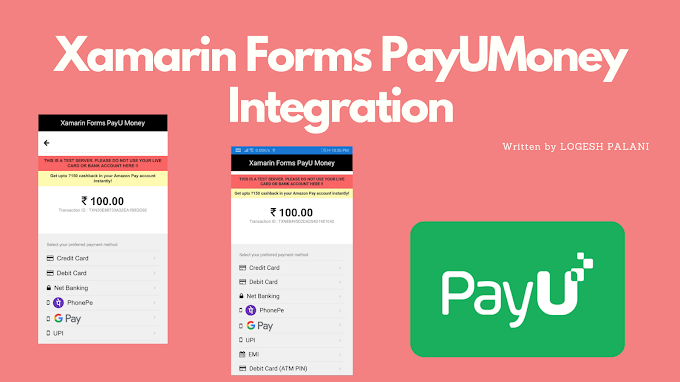
1 Comments
Lately I have been reading a lot on PWA. I found this article very informative and easy to understand. Thanks!
ReplyDeleteYou're comment here